Bullet Journal For Software Engineers: How To Remember Everything And Increase Your Productivity (Part 3)
The Monthly Migration.

In the first post of this series, we discussed the basics of BuJo and how it is applied to the software engineer’s job.
We understood the three types of entries you have in BuJo and how to mark them as important. We explained the difference between notes and tasks and that BuJo is not just a TODO list. We also understood how to use events to give context to our notes and that they are the key to organizing the page structure.
In the second post of the series, we explained the Daily Migration.
We defined the first habit of the day right after coffee. We understood how tasks are migrated and how to prioritize our daily quests. We also clarified how to reflect on our notes and generate new ideas and thoughts.
In this post, I will explain how to move your BuJo notes so you can always find them when needed.
BuJo Is Your Writing Database
CQRS stands for Command and Query Responsibility Segregation, a pattern that separates read and update operations for a data store.
CQRS is based on the concept of separating the reading and the writing operations.
To implement the CQRS pattern, it is also possible to use two different databases: one for writing and one for reading. When using the two databases approach, the writing database is usually structured to allow one to write into it quickly. In contrast, the reading database is a projection of the writing database organized so that data are ready to be read. What does this have to do with your BuJo?
Think of your BuJo as your writing database.
While you add entries to your BuJo, you should not care about making them easy to search. In the past, I made the mistake of trying to make my BuJo searchable with complex index systems, but that didn’t work. When you use your BuJo, consider it your writing database; don’t focus on making your content consumable.
The Monthly Migration is when you move your data from the writing database to the reading one.
The Monthly Migration
The Monthly Migration takes place at the end of each month.
The ideal situation is when you wake up on the last day of the month and start the ritual. Unfortunately, life always gets in the way, so it is possible that you won’t be able to migrate precisely on that day. That’s fine; ensure you add a new task on your BuJo so you remember to do it.
The Mothly Migration is a process that requires some time, so ensure you have at least 30 minutes.
0. Choose Your Reading Database
I tried multiple ways to adapt my BuJo to be used as a source of information.
Unfortunately, I wasn’t able to do that. I love writing on my BuJo, but digital notes are better when searching for information. That’s why I chose to migrate my notes to LogSeq.
You can choose any note-taking app you like; just remember these things:
Your notes should be easy to search.
Your notes should be easy to elaborate on.
Your notes should be easy to organize.
I wrote a post about how I use LogSeq as my Second Brain.
1. Create The Month Page
In your app, create a new page for the month.
I like to use the format YYYY-MONTH_NAME for the page title and add tags to make it easy to group the pages. I use the PARA method to organize my digital notes, so you see the “para” tag on top.
This page will contain all of your monthly notes.
2. Notes Migration
What should you migrate from your BuJo to your digital notes?
You should migrate only the important notes.
When we discussed the important mark in the first part of the series, I explained that making it visible when looking at the page is crucial. That makes it easy to intercept important notes during the Monthly Migration. During the migration, re-write all your important notes on the month page, one for each line.
This is the moment when you can make your notes more clear.
Don’t copy your notes as they are; refine them. This is your reading database, so it is essential to work for aesthetics. You might read these notes a year from now; ensure they are clear.
3. Notes Reflection
Once you added all your important notes to the monthly page, it is time to reflect.
As mentioned, Journaling is not just about remembering things but about reflecting. I like to write my thoughts and ideas about each note below it, shifting them to the right so they are grouped under each note.
So, now, you should have notes from yourself who lived the experiences and, below, your thoughts and considerations from your current perspective.
4. Tagging
Once you finish adding your thoughts, it is time to make them searchable.
To group notes based on topics, you can use tags. LogSeq uses links (which are basically tags) to group notes. So, at this point, go through your notes and add tags to related topics.
This is a crucial part of the process. You are grouping ideas and thoughts you had in different moments of your life. I use this process a lot when writing my posts.
If you have doubts about a topic, you can just search for that topic, and all your notes will magically come together.
Read Next
Bullet Journal For Software Engineers: How To Remember Everything And Increase Your Productivity (Part 1)
As a Software Engineer, you want to take notes. Taking notes is an essential habit you want to develop. You must offload your brain from all the information you need to remember. I take notes every day at any moment. While writing this post, I have my notebook beside me and take notes.
Architectural Decision Record: A Guide to Tracking and Discussing as a Software Engineering Team
Decisions are a crucial part of our life in a team. We make daily decisions: how to structure a new functionality, what tool to use, and what library to install. All of these decisions can impact our work and other people’s work. That’s why it is essential to discuss and track decisions.



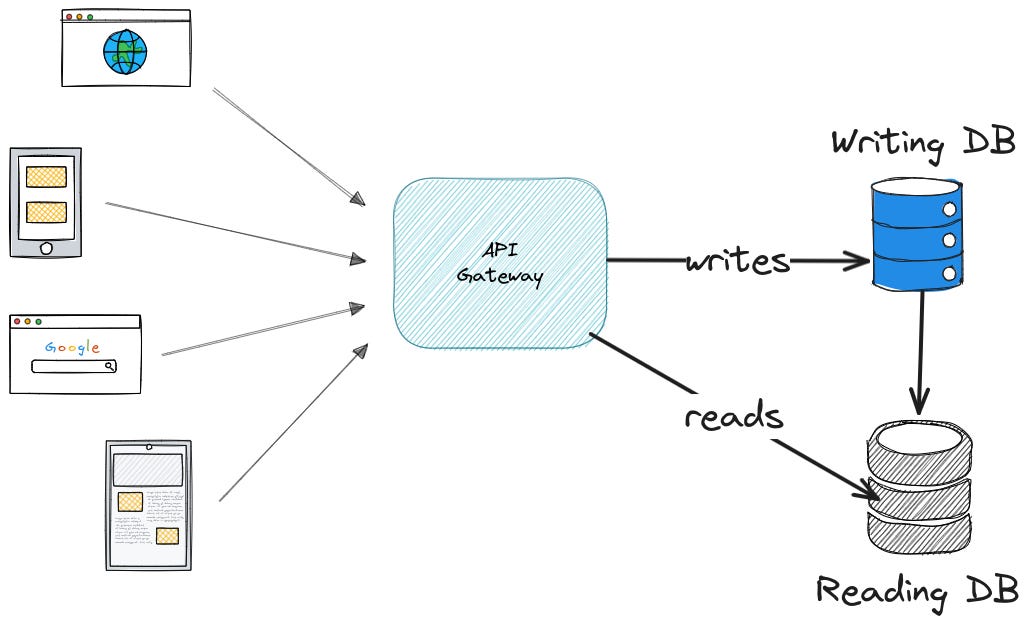

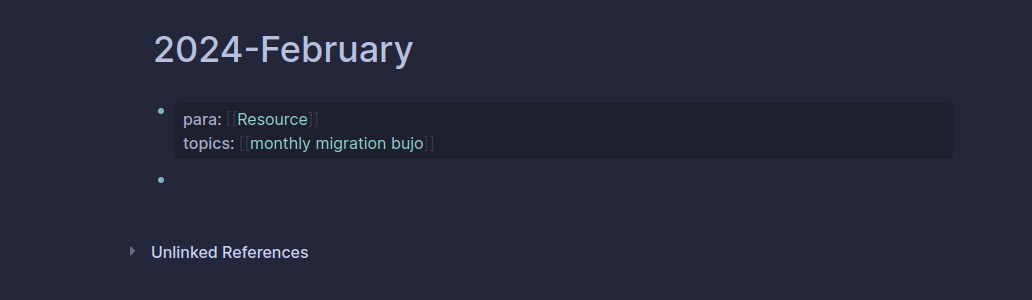
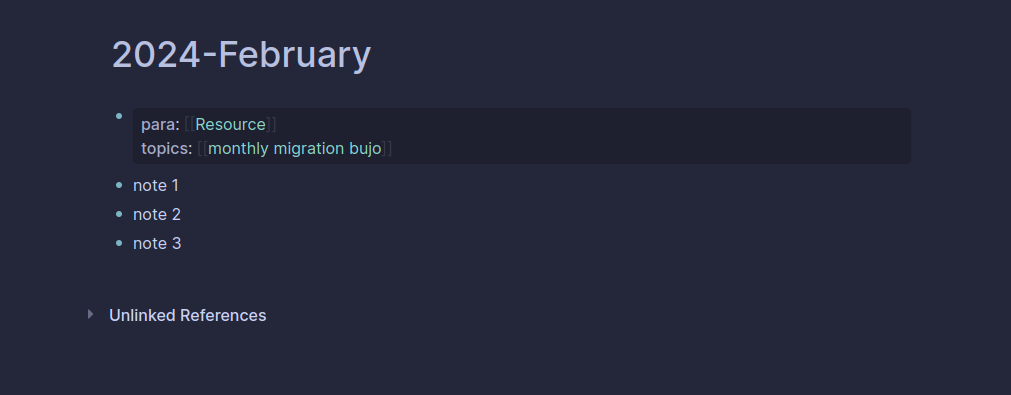

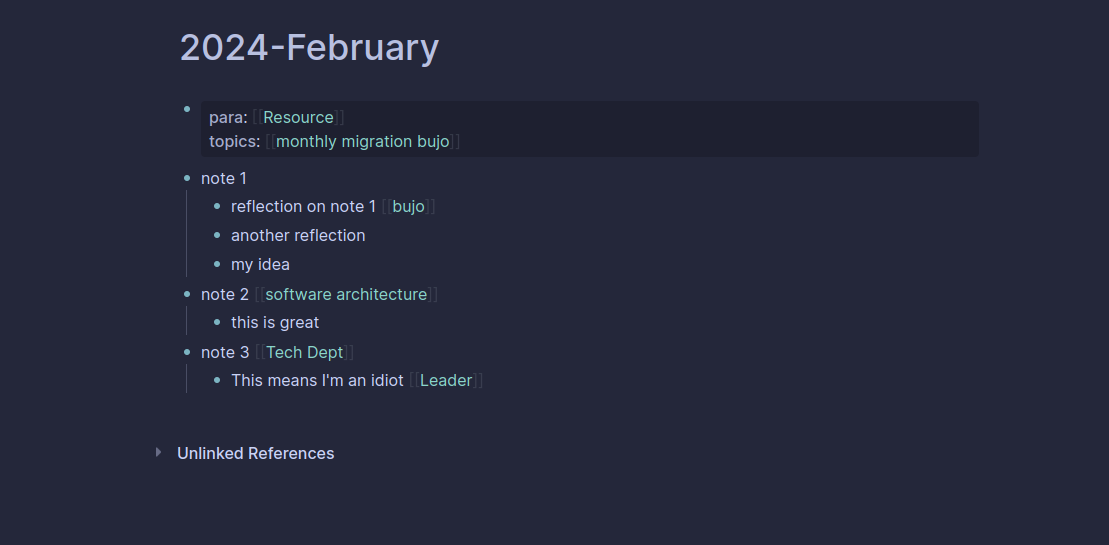


Dude, this is simply amazing! I love that! Something says to me that I know something about this! Congrats I love your content and the way you create it