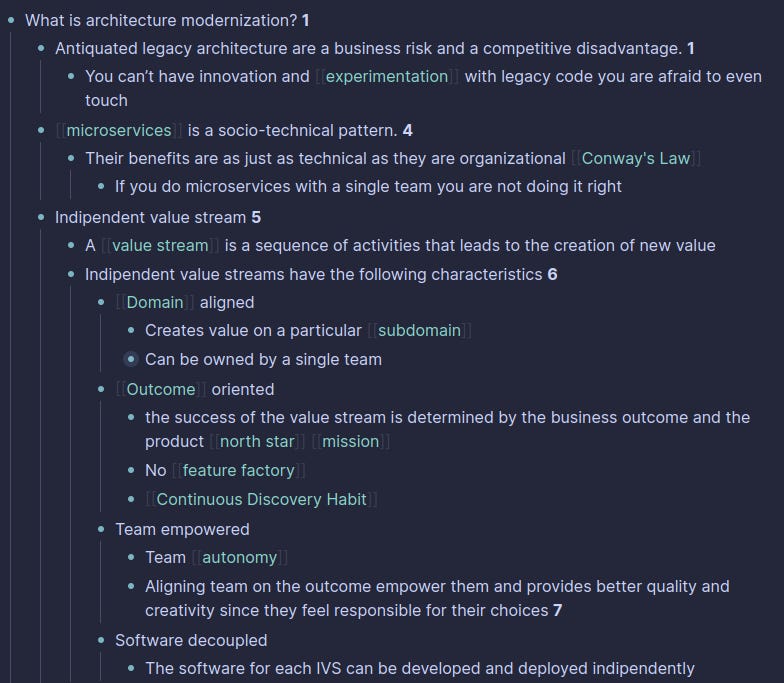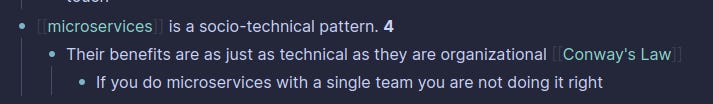A Simple 5-Steps Framework for Software Engineers to Take Notes and Apply Book Insights Effectively: Part 4
A Step-by-Step Guide to Note-Taking That Enhances Application and Teaching Skills for Software Engineers
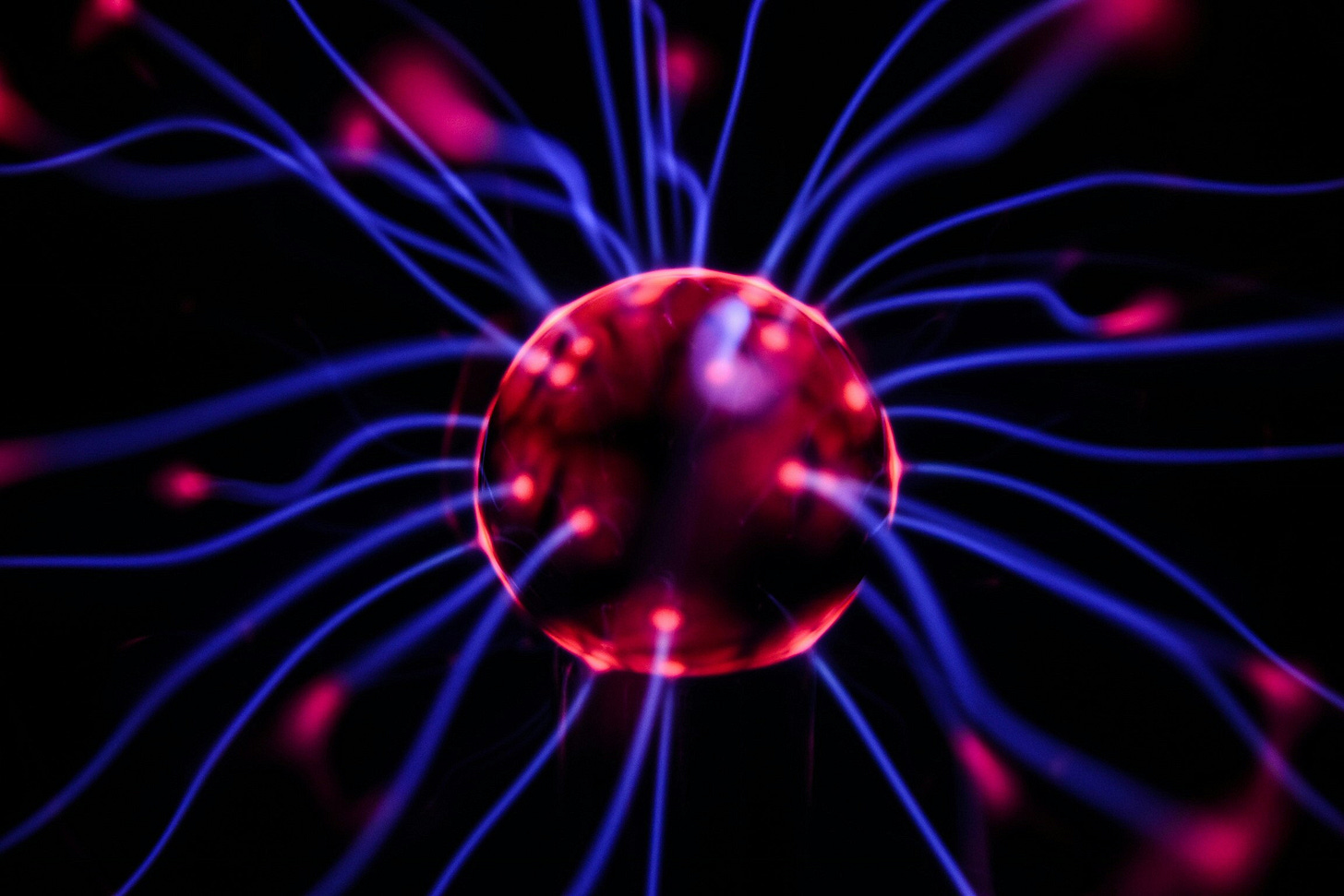
Part 3 of this series explained how writing and rewriting concepts help you learn and master them.
Once you’ve transferred the marked parts of a book, you want to elaborate on them. The best way is writing. By writing those concepts in your own words, you understand them better and make them yours.
Now it’s time to Think.
During step number 4 of the framework, you will:
Think about your notes in different contexts.
Organize new notes with existing ones.
Add your ideas and considerations to your notes.
This is where the Think and Re-Think step comes in.
4. Think And Re-Think
After completing Step 3, you should have a page full of notes related to a book.
Those notes contain all the knowledge you extracted from the book. They also include your rewritten versions of the concepts. You should have at least 2 versions for each idea: the book version and your version.
This is the basic to start thinking about your notes.
4.1 Think
During the Think phase, you will brainstorm with your notes.
Look at your notes starting from the top, and write down everything that comes to your mind when you read it. Your thoughts will come from:
The book’s version of an idea.
Your version of an idea.
Sometimes, reading the same sentence in different words can generate different thoughts.
That’s why the Write And Re-Write step is crucial.
Make sure to write anything that comes to your mind:
Examples
Experiences from your daily life
Memories
Quotes
The goal here is to inject yourself into those notes.
Once you get to this phase, you should see together:
Book’s version of a concept.
Your rewritten version of the same concept.
Your ideas and thoughts about that concept.
If you look at your page, it could be very disorganized. It is probably true. What you created is a book you could write on the same concepts.
But, before using that effectively, you need to Re-think it.
4.2 Re-Think
While Think refers to your current notes, Re-Think refers to old ones.
Notes you created so far are not very easy to use. Consider one of these scenarios:
You are in a conversation and a topic is brought up.
You need to make a research on a topic.
You need to make presentation.
You need to explain a topic to someone else.
All these scenarios require you to have a structure to search your notes by topic.
To achieve this structure, you need to link notes using topics.
The image above shows an example of the Re-Think process I did for the note microservices is a socio-technical pattern. I use LogSeq for all my notes. In LogSeq, you can create a link by using [[…]]. LogSeq uses links to connect pages, paragraphs and blocks in general.
If you want to know more about how LogSeq works and how I use it consider reading this post:
What you need to do now, is to go through your notes and start linking them by topic.
To do that you can start reading your notes and wrap a meaningful word with [[ ]], or add a new word wrapped as a link next to the note. This will make LogSeq link that block to the topic. That’s it.
In the image above, you can see the concepts microservices and Conway’s Law wrapped as links.
Now it’s time to see the magic.
In LogSeq, you can do SHIFT + LEFT-CLICK on a link and it will open a side window with all the notes sharing that link:
This is what happens when I click on the link microservices. I obtain all the notes I have linked to that topic.
What If I Don’t Use LogSeq?
LogSeq is great, so I definitely recommend giving it a shot.
But if you don’t want to use it and prefer other tools you can achieve similar results with other. Make sure the tool you choose support the following features:
Links, or tags, or any way to connect notes.
Hierarchical notes: as you can see, my notes are shifted to the right, this is not essential but it helps when reading them.
Easy to re-organize notes: drag and drop or similar ways to move things to one place to another.
Searching: your notes should always be searchable by tag/link but also text search should be supported.
4.3 Never Ending Exercise
When am I done with my notes?
Never.
As you progress in this work, you will realize that you are never done with it. While you start working, new ideas will start popping in your mind and you will keep adding new connections. Keep going!
You can stop whenever you want, but feel also free to go back there everytime you want and add more.
Summary
Add your thoughts and ideas to existing notes.
Link new notes, ideas and thoughts using topics.
Connect your notes using topics.
By the end of this phase, you are ready to start Creating.
PS: if you enjoyed this post you can help me by sharing my publication with your friends.